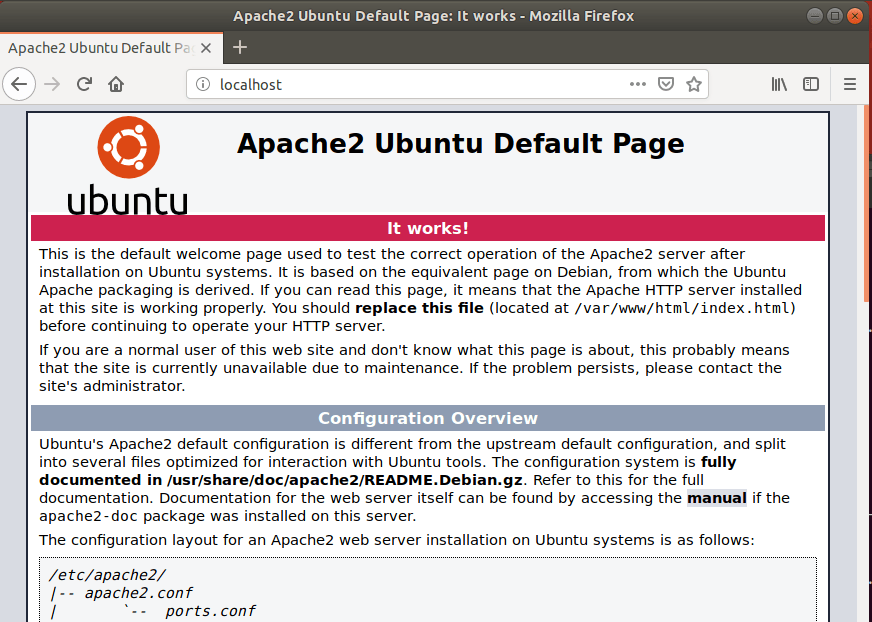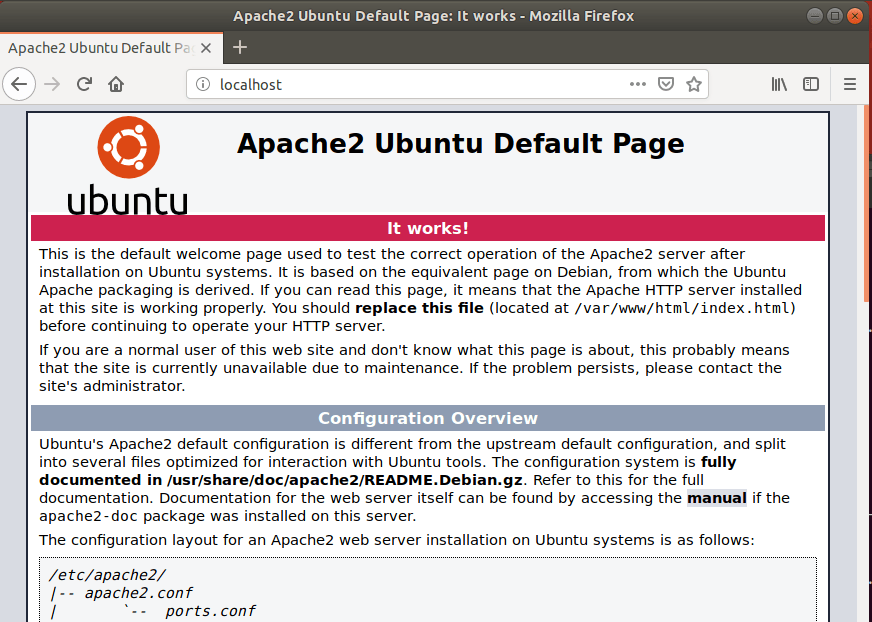If you’re looking for a project management suite that manages an entire project life cycle, from initiation to closure, you may want to look at OpenProject. It is designed for ease of use to allow enterprises and business owners to collaborate and automate engaging experiences with users across multiple devices, including mobile.
Install Apache2 HTTP Server
OpenProject requires a web server and the Apache2 HTTP server is the most popular open-source web server available today. To install the Apache2 server, run the commands below: After installing Apache2, the commands below can be used to stop, start and enable the Apache2 service to always start up with the server boots. Now that Apache2 is installed. to test whether the web server is working, open your browser and browse to the URL below. If you see the page above, then Apache2 is successfully installed.
Install MySQL Database Server
OpenProject also requires a database server to store its content. If you’re looking for a truly open-source database server, then MySQL is a great place to start. To install MySQL run the commands below: After installing MariaDB, the commands below can be used to stop, start and enable the MariaDB service to always start up when the server boots. Next, run the commands below to secure the database server with a root password if you were not prompted to do so during the installation. When prompted, answer the questions below by following the guide.
Enter current password for root (enter for none): Just press the Enter Set root password? [Y/n]: Y New password: Enter password Re-enter new password: Repeat password Remove anonymous users? [Y/n]: Y Disallow root login remotely? [Y/n]: Y Remove test database and access to it? [Y/n]: Y Reload privilege tables now? [Y/n]: Y
Now that MariaDB is installed, to test whether the database server was successfully installed, run the commands below. type the root password when prompted. If you see a similar screen as shown above, then the server was successfully installed.
Create OpenProject Database
Now that you’ve installed all the packages that are required for OpenProject to function, continue below to start configuring the servers. First, run the commands below to create a blank OpenProject database. To log on to the MariaDB database server, run the commands below. Then create a database called openproject Create a database user called openprojectuser with a new password Then grant the user full access to the database. Finally, save your changes and exit. After that, continue below to install OpenProject.
Install OpenProject
After installing the MariaDB database server and after creating the OpenProject database, run the commands below to add the OpenProject repository and key. Add the key and repository by running the commands below After that, run the commands below to install OpenProject. When the installation is complete, you should see a similar message below to configure the platform. Run the commands below to begin configuring OpenProject. Follow the steps below to complete the setup. First, when prompted, choose to use an existing database. Then type localhost for the database server and continue. Next, accept the default port 3306 and continue Next, type in the database username you created above and continue. Type database user password Then the database name After that, select install and continue the apache2 server. this will configure the existing apache2 server to function. Next, type your domain name to use to connect to the server. And the folder after your domain. Follow the steps, install Memcached and avoid SSL connections. until you’re done with the setup. After a brief moment, your server should be installed and ready to use. After installing, open your browser and browse to the server hostname or IP address followed by /openproject/login You should be prompted to sign in. use the username and password below: Username: admin Password: admin Enjoy! If you ever want to reconfigure this server, run the commands below: You may also like the post below: